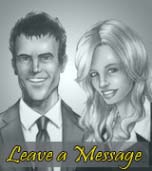|
|
| Home News Arcade Parts Arcade Boards Arcade Machines Specials Stocklist Newsletters Contact Us |
| Home - How To Order | Last Update: February 23, 2026 |
|
Product Search
Arcade Parts
Live Support
|
How To Order
Placing an order with us is easy. There is no need to create an account first. An account will be created for you during the checkout process.
Finding Items You can browse products directly through our categories which are listed on the left side of our site. A keyword search box is also located on the bottom of our site. When you find an item that interests you, click the title, name or picture of the item to see the detailed product information page. Add to Cart Just click the "Add to cart" button on the items product information page. Once you have added an item to your shopping cart, a new page will be displayed with confirmation. You can now continue browsing for other products or choose to proceed to Checkout. You can also access the contents of your Shopping Cart and Checkout at any time by clicking the "Shopping Cart" icon at the top of every page on the website. Private Buyer Vs Company Buyer We have many different features available depending on your arcade buying needs. Please review the differences as listed below; Private Buyers Company Buyers For example, if you have setup a company account and allowed all people to receive notifications, messages can be sent to your accounts / shipping / sales department. It is especially useful in larger companies. You can have multiple people using the account and all information is passed onto each department automatically. Further, you can choose different "ship to" addresses and more. |